After a vessel has been successfully entered into the system, administrative users have the privilege of editing information of the vessel.
1. Log onto www.martimemanager.com
2. Run your mouse over VMS and then click Vessel Info./history
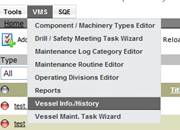
3. If any operating divisions have been entered (see operating divisions editor) they will all be listed.
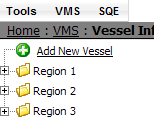
4. To view vessels within a division click the plus sign to the left of the division.
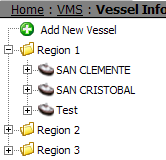
5. To select a vessel click its name. Information about the vessel entered when first creating the vessel will be displayed to the right. To edit click the edit button.
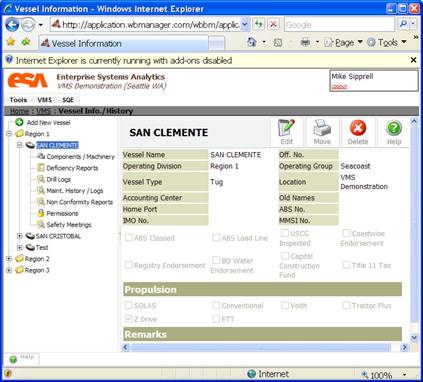
6. Follow the steps 4 through 9 of “adding a vessel,” editing information you are wishing to make a change to.





