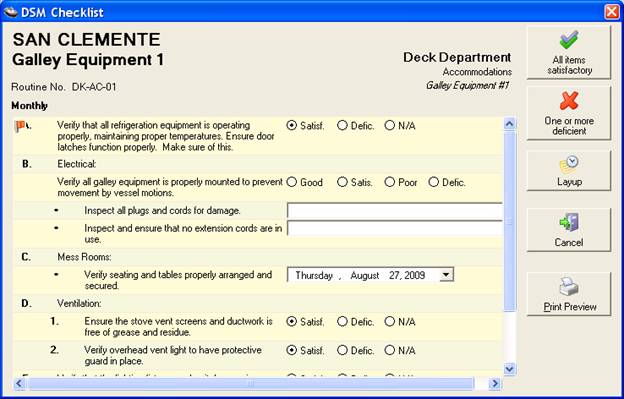1. Log into the boat application with your designated username and password.
2. Click on the ISM references tabs.
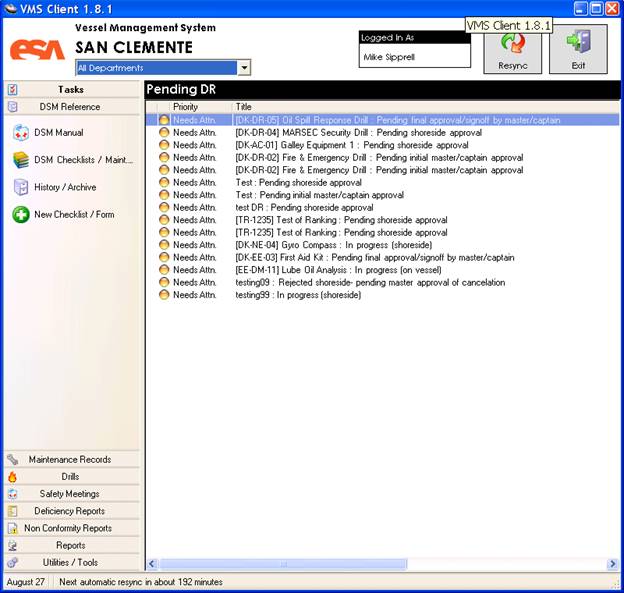
3. Click on the New Checklist/Form button.
4. You can sort items by deck or engine by clicking the associated radio button. To view all checklists just leave the all radio button selected. Click the down arrow to the right of the right of the No DSM checklist selected drop down menu and select the checklist.
5. Click ok.
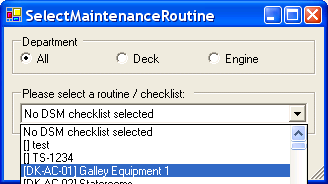
NOTE: Only checklists that have been created on the shoreside in the maintenance routine editor will be displayed here (see maintenance routine editor).
6. Begin filling out the checklist by filling out the specified checklist criteria. Selecting an item as deficient will create a deficiency report (View the Deficiency report procedure).
7. To complete select all items satisfactory or One or more deficient to complete the checklist.