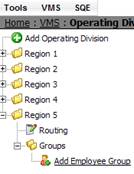It is important to understand that when deficiency reports are created on the various vessels then are approved by the vessel captain/master, the DR assignment is automatically sent shoreside (provided that the master sent the DR to the shore as opposed to taking care of the deficiency on the vessel itself) according to the settings established in the “Operating Divisions Editor.”
Establishing groups within the VMS system takes place on the VMS Shoreside application. If you have logged in with “Company Administration” privilege in the SQE administration, you will be able to view the “Operating Divisions Editor” under the VMS tab located in the main menu bar. Follow the steps in this section in order to add new groups or modify existing groups. This activity will enable you to have deficiency reports and non-conformity reports routed to groups of existing users or to specific individuals.
1. 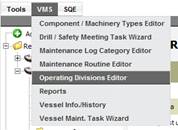 When logged in (login portal: http://www.maritimemanager.com), click on “Operating Divisions Editor” under the “VMS” tab in the main menu bar.
When logged in (login portal: http://www.maritimemanager.com), click on “Operating Divisions Editor” under the “VMS” tab in the main menu bar.
2. If you would like to add a new group, click on “Add New Employee Group” after expanding the operating division and “Groups.”