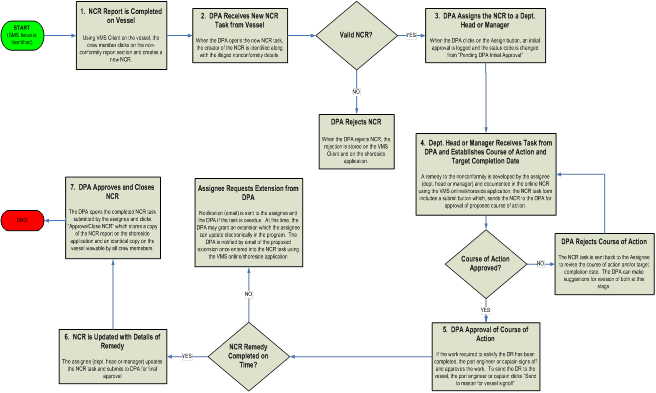Monthly Condition Report
View month end condition Report on shoreside reports description.
Quarterly Condition Report
View Quarterly Condition Report on shoreside reports description.
Month End Def. List
View Month End Def. List Report on shoreside reports description.
The process of creating and documenting/recording a non-conformity report consists of the VMS Client (Boat Application) communicating with the internet in order to send documents shoreside and vice versa.
In the personnel management section personnel routing is discussed in some detail. If the routing and permissions for users of the VMS are configured correctly, the NCR flow and documentation process is intuitive. The procedures in this chapter will walk you through the electronic handling of create NCR's.
It is important to note that there are rules and default settings established to facilitate a user-friendly experience. Some of these default settings are as follows:
- Non-Conformity Reports also are sent to the designated person or group ashore.
An accompanying flow chart is provided in this chapter which will aid in overall conceptualization of the process.
The following basic flowchart and procedure will explain the various steps and options available for NCR routing/handling using the VMS: